
ESD Anti-Static Mat & Wrist Strap
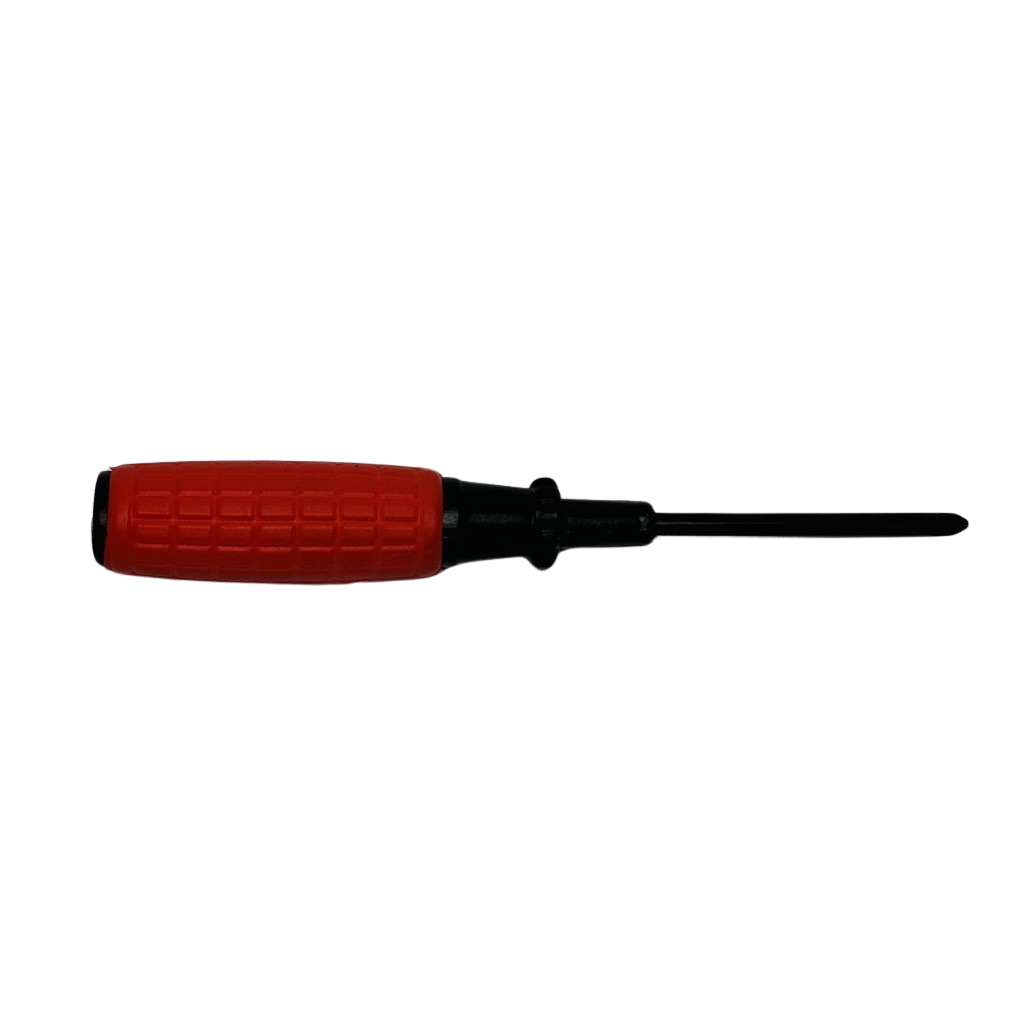
Phillips Screwdriver
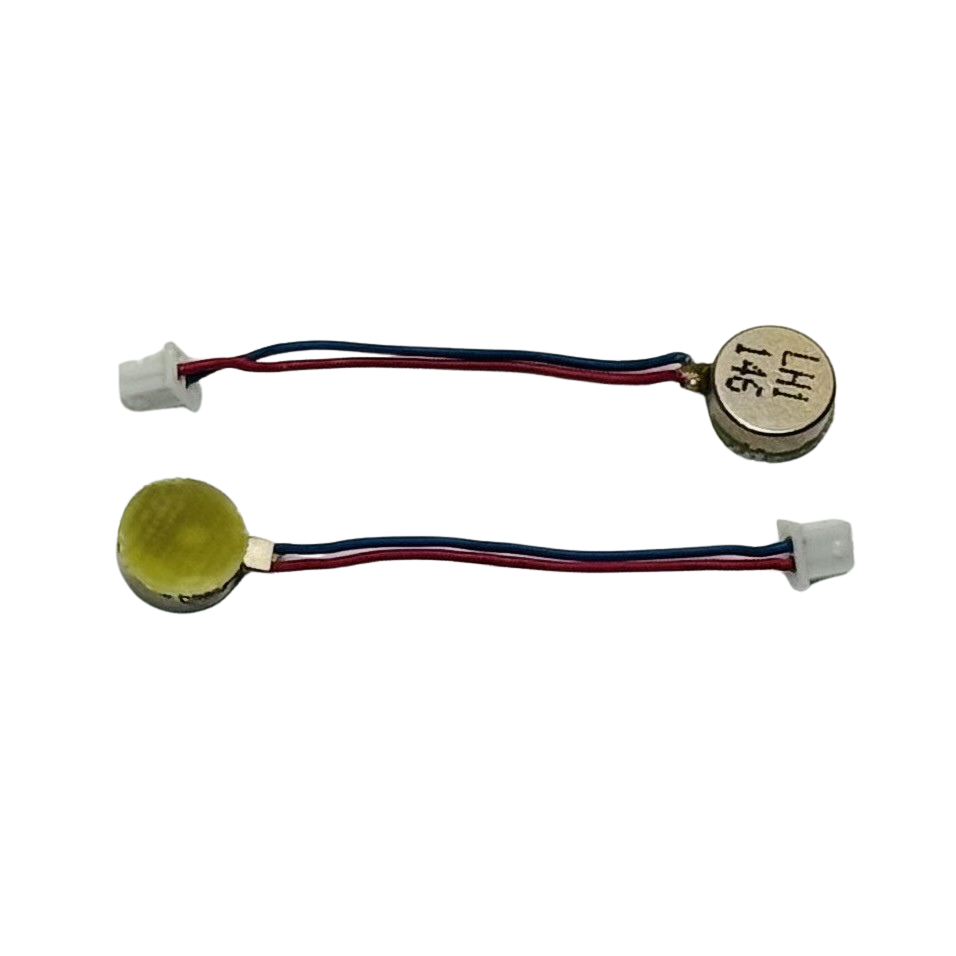
Haptic Motors
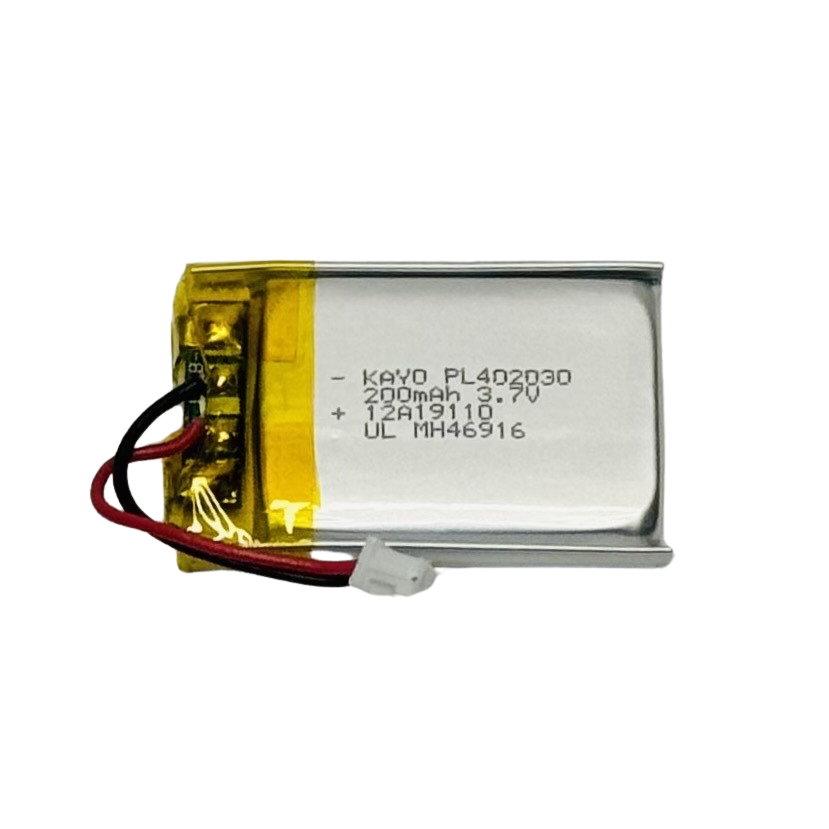
Battery 200mAh 3.7V
Please follow these steps to replace the Haptic Motors in the Night Shift Device.
Step 1: Run the Quick Test
If needed, reference the Night Shift Quick Test & Repair Manual.
Step 2: Open the Device
Carefully peel back the label without creating a crease and open the device.
Step 3: Remove Haptic Motors
Disconnect the haptic motors from the circuit board and remove them from the enclosure.
Step 4: Install New Haptic Motors
Place the haptic motors into the slots in the enclosure and connect them to the circuit board. Pay attention to the orientation of the haptic motors in the enclosure.
Step 5: Close the Device
Close the device and press the label into place. Be careful when closing the device to avoid pinching wires.
Please follow these steps to replace the Night Shift Battery.
Step 1: Run the Quick Test
If needed, reference the Night Shift Quick Test & Repair Manual.
Step 2: Open the Device
Carefully peel back the label without creating a crease and open the device.
Step 3: Remove Battery
Disconnect the battery from the circuit board and remove the battery.
Step 4: Install New Battery
Slide the new battery into the enclosure and connect the battery to the circuit board.
Step 5: Close the Device
Close the device and press the label into place. Be careful when closing the device to avoid pinching wires.
