Click the Download for Windows link. A popup will appear at the center-bottom of the browser. Click run to start the download.
Software Installation Help - Explorer
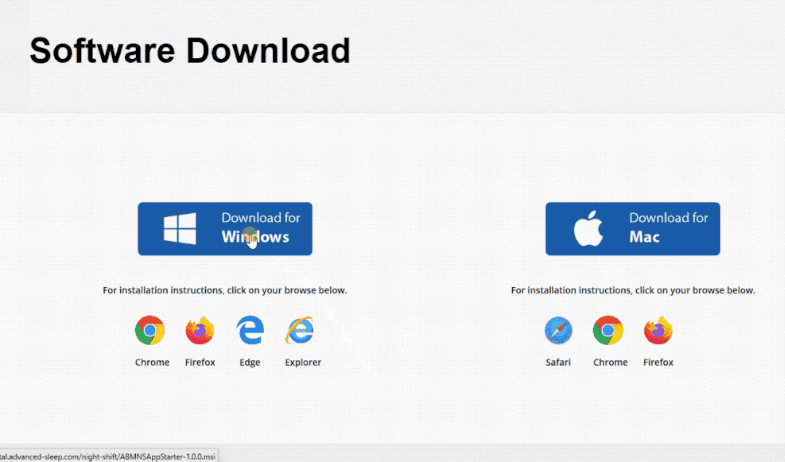
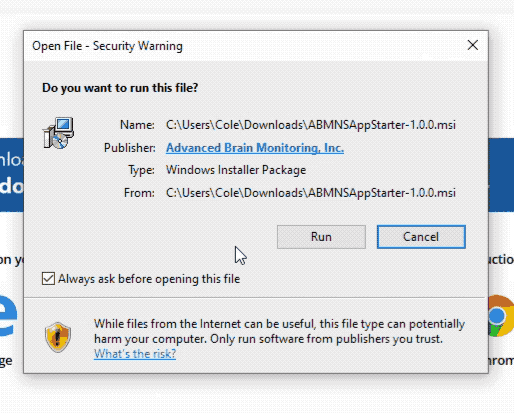
After the download completes, click Run installation. Once complete, click Finish.
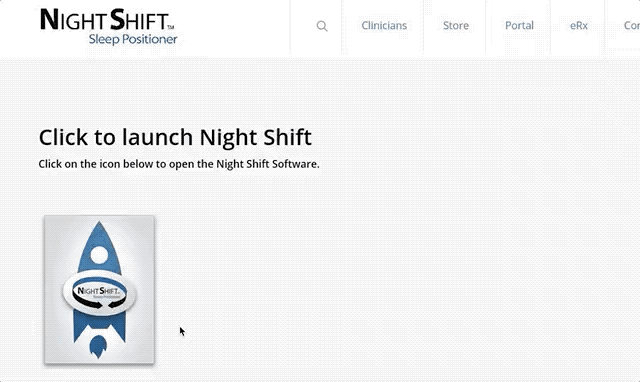
You will be taken to this page after the installation. Click on the Night Shift Launcher icon to open the application. Then click Allow.
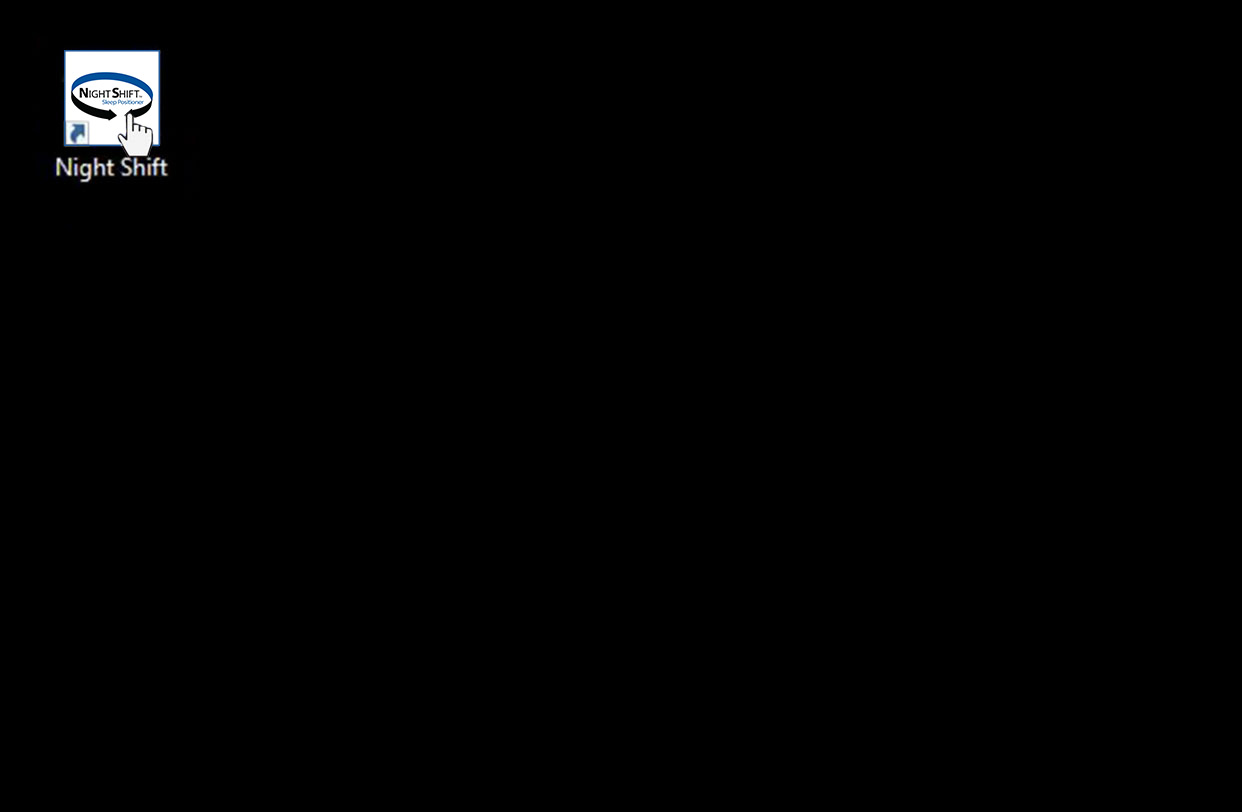
For every time in the future, to start software just need to double click icon on your desktop.
