Night Shift Computer Portal
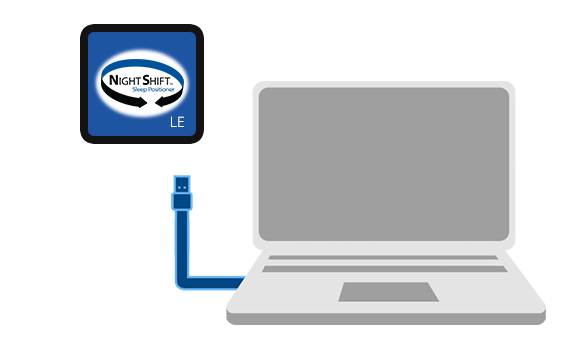
What is the problem?
How do I install and open the Night Shift Portal Software?
Follow these steps to download and launch the Night Shift software:
Step 1. Install the Night Shift launcher from here: https://nightshifttherapy.com/software-download/
Step 2. Once the software is installed, launch the software from here: https://nightshifttherapy.com/software-launch/
Note: macOS users must allow the Night Shift Launcher access to the Desktop Folder and Removable Volumes. These settings are found under the Files and Folders section of the Privacy & Security settings.
How can I add a Night Shift desktop shortcut on macOS?
A Night Shift shortcut should appear on the desktop when the Night Shift software is launched for the first time. If the shortcut does not appear after launching the software, please follow these steps to add it:
Step 1. Open a new window/tab on Safari
Step 2. Paste the following URL onto the browser’s address bar but DO NOT hit enter: abm-night-shift-app://night-shift?processServerLocation=https://cportal.advanced-sleep.com/night-shift&supportPageUrl=https://cportal.advanced-sleep.com/night-shift/home
Step 3. Click on the globe on the left side of the address bar with the information from step 2 and drag it to your desktop
Step 4. A shortcut named “abm-night-shift-app–…” should now appear on your desktop
Step 5. Double-click on the name of the shortcut to rename it and type “Night Shift”
Step 6. Double-click on the new shortcut to open the Night Shift software
Why doesn't the software open when clicking the Night Shift Launcher software?
The Night Shift Launcher is used to open the software when clicking the Night Shift button found here:
How can I add a Night Shift desktop shortcut on Windows?
A Night Shift shortcut should appear on the desktop when the Night Shift software is launched for the first time. If the shortcut does not appear after launching the software, please follow these steps to add it:
Step 1. Right-click in any empty space on the desktop, then select New à Shortcut
Step 2. In the “Type the location of the item:” field, paste the following link: abm-night-shift-app://night-shift?processServerLocation=https://cportal.advanced-sleep.com/night-shift&supportPageUrl=https://cportal.advanced-sleep.com/night-shift/home
Step 3. Click Next
Step 4. Change the shortcut name to “Night Shift”
Step 5. Click Finish
Step 6. A new Night Shift shortcut should appear on the desktop
Step 7. Double-click the new shortcut to open the Night Shift software
Why doesn't my Night Shift shortcut on my desktop open the software?
Delete the shortcut and follow the instructions for your operating system in the questions below to add the desktop shortcut to Mac or PC.
Can I open the Night Shift Portal without the desktop icon?
The software can be opened using the Night Shift button found here:
Computer Portal Documentation
Computer Portal Instructions: https://nightshifttherapy.com/web-portal-and-computer-setup/
Interpreting Portal Reports: https://nightshifttherapy.com/interpreting-report/
Portal FAQ: https://nightshifttherapy.com/portal-software-faq/
Additional Documents: https://nightshifttherapy.com/support-documentation/
© 2014-2024 Advanced Brain Monitoring, Inc.
