Night Shift Computer Portal
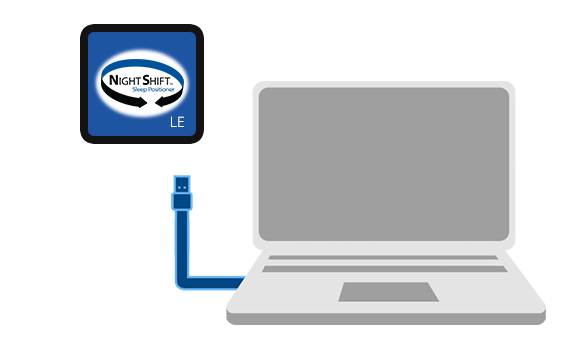
What is the problem?
How to print/save the output reports
The reports open in your computer’s default PDF viewer. Please follow the directions for your PDF viewer to save or print the reports.
Difference between number of red lines and Number of Supine Attempts
The number of red lines visible in the report may be limited by the resolution of your screen and PDF viewer. The report also only presents one red line per each 30-second period and if you move on and off your back more than once in 30 seconds, the number of red lines on the report would be fewer than the number of supine attempts.
Why is the Supine statistic for the Snoring Level chart listed as N/A
When the device vibrates in the supine position, the vibrations are captured by the device as noise. To avoid distorting the accuracy of the snoring data, the report does not include the noise registered while the device is vibrating. Snoring levels in the supine position will only be presented when the device is set to “No Vibration” or during the first night of “Trial Mode”.
Incorrect date/time on report
The date/time on your device and the report may be incorrect for one of these reasons:
- Time Zone differences at the time of purchase
- Device is unable to maintain the clock information when the battery is fully drained
- A faulty USB cable is used to connect the device to the PC or power source, resulting in the clock information resetting to an incorrect time. Note: Replacing the USB cable should prevent this issue.
If incorrect clock information is detected by the Night Shift Software, follow the on-screen instructions to update it. Please note, the updated date and time will only affect future nights. All previously recorded nights will not change.
Why are the periods on the Sleep Position chart gray instead of red
When the vibrational feedback is turned off, periods where the user is sleeping on their back are marked as gray. Click here for more information about interpreting your Night Shift Report.
How are values on report calculated
Click here for more about interpreting your Night Shift Report.
Differences between neck and chest reports
The Sleep/Wake algorithm only works correctly when the device is worn on the neck. As such, when the device is worn on the chest, the Sleep/Wake graph and statistics will not appear on the reports. NOTE: Due to the differing location of the microphone, the chest belt snoring data should not be compared to the neck strap snoring data.
Computer Portal Documentation
Computer Portal Instructions: https://nightshifttherapy.com/web-portal-and-computer-setup/
Interpreting Portal Reports: https://nightshifttherapy.com/interpreting-report/
Portal FAQ: https://nightshifttherapy.com/portal-software-faq/
Additional Documentation: https://nightshifttherapy.com/support-documentation/
© 2014-2024 Advanced Brain Monitoring, Inc.
