Night Shift Computer Portal
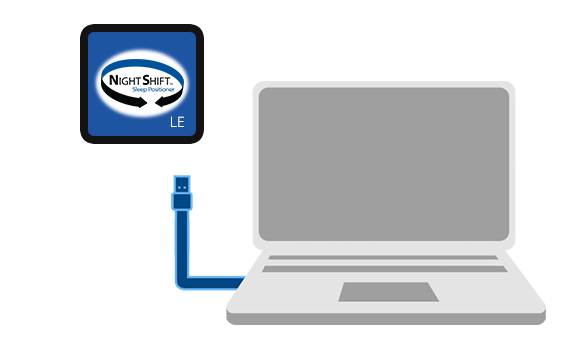
What is the problem?
Device not recognized by Night Shift software
This is often a problem with the USB cable. To connect the device to the software, a USB cable that can transmit data must be used (a charging-only cable will not work).
Note: macOS users must allow the Night Shift Launcher access to the Removable Volumes. This setting is found under the Files and Folders section of the Privacy & Security settings.
“Wrong Time/Date” appears when the device is connected to the Night Shift software
If you see the “Wrong Time/Date” message, that means that the time/date on the Night Shift device is different than the time/date on your computer. Click the “Update Device Time & Date” button to update the device to the same time/date as your computer. The Night Shift device is shipped with the internal clock set to the Pacific Time zone. If the battery charge gets too low, the date cannot be maintained on the device. Either of these conditions can cause the time/date to be incorrect.
Instructions to Delete Data
NOTE: Clearing study history will remove all recorded information from the device. To clear the study history please open the Night Shift software and follow the steps below:
Step 1. Plug in your Night Shift device, open the Night Shift software
Step 2. Click Manage Device
Step 3. Click Clear Study History
Step 4. Click Yes to confirm you would like to clear all data from the device
Step 5. The device will vibrate and the study history will be cleared
Portal Software Website Maintenance Notifications
A 72-hour notice is posted on the website when scheduled maintenance is planned. Scheduled maintenance is generally planned for weekends and during the middle of the night (Pacific Time).
Computer Portal Documentation
Computer Portal Instructions: https://nightshifttherapy.com/web-portal-and-computer-setup/
Interpreting Portal Reports: https://nightshifttherapy.com/interpreting-report/
Portal FAQ: https://nightshifttherapy.com/portal-software-faq/
Additional Documents: https://nightshifttherapy.com/support-documentation/
© 2014-2024 Advanced Brain Monitoring, Inc.
